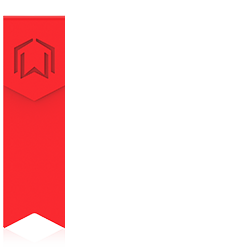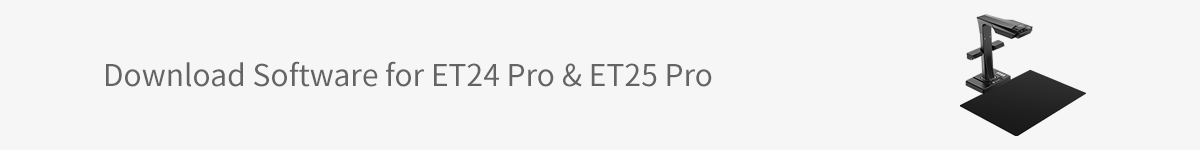
Computer Configuration Requirements

| OS | Windows 11 Windows 10 Windows 8 Windows 7 |
| CPU | PC with X86 processor (2 GHz or higher) |
| Memory | 4GB RAM minimum, 8GB RAM recommended. |
| Hard Disk | The installation and operation of the program requires 2 G disk space. You can scan more images if the disk space is bigger. The recommended storage is 20G. |
Computer Configuration Requirements

| OS | Support for MacOS 10.13 or later |
| CPU | 2 GHz or higher |
| GPU | Mac computers that support Metal |
| Memory | 2 GB RAM minimum, 8 GB RAM recommended. |
| Hard Disk | The installation and operation of the program requires 2 G disk space. You can scan more images if the disk space is bigger. The recommended storage is 20G. |
Computer Configuration Requirements

| OS | Windows XP |
| CPU | PC with X86 processor (2 GHz or higher) |
| Memory | 4GB RAM minimum, 8GB RAM recommended. |
| Hard Disk | The installation and operation of the program requires 2 G disk space. You can scan more images if the disk space is bigger. The recommended storage is 20G. |
Computer Configuration Requirements
| OS | Support for Ubuntu 16.04 to 22.04 |
| CPU | PC with x86_64 processor (2 GHz or higher) |
| Memory | 4GB RAM minimum, 8GB RAM recommended. |
| Hard Disk | The installation and operation of the program requires 2 G disk space. You can scan more images if the disk space is bigger. The recommended storage is 20G. |
Computer Configuration Requirements

| OS | Windows 11 Windows 10 Windows 8 Windows 7 |
| CPU | PC with X86 processor (2 GHz or higher) |
| Memory | 4GB RAM minimum, 8GB RAM recommended. |
| Hard Disk | The installation and operation of the program requires 2 G disk space. You can scan more images if the disk space is bigger. The recommended storage is 20G. |
Update log
1. Fixed user-reported bugs and improved software stability.
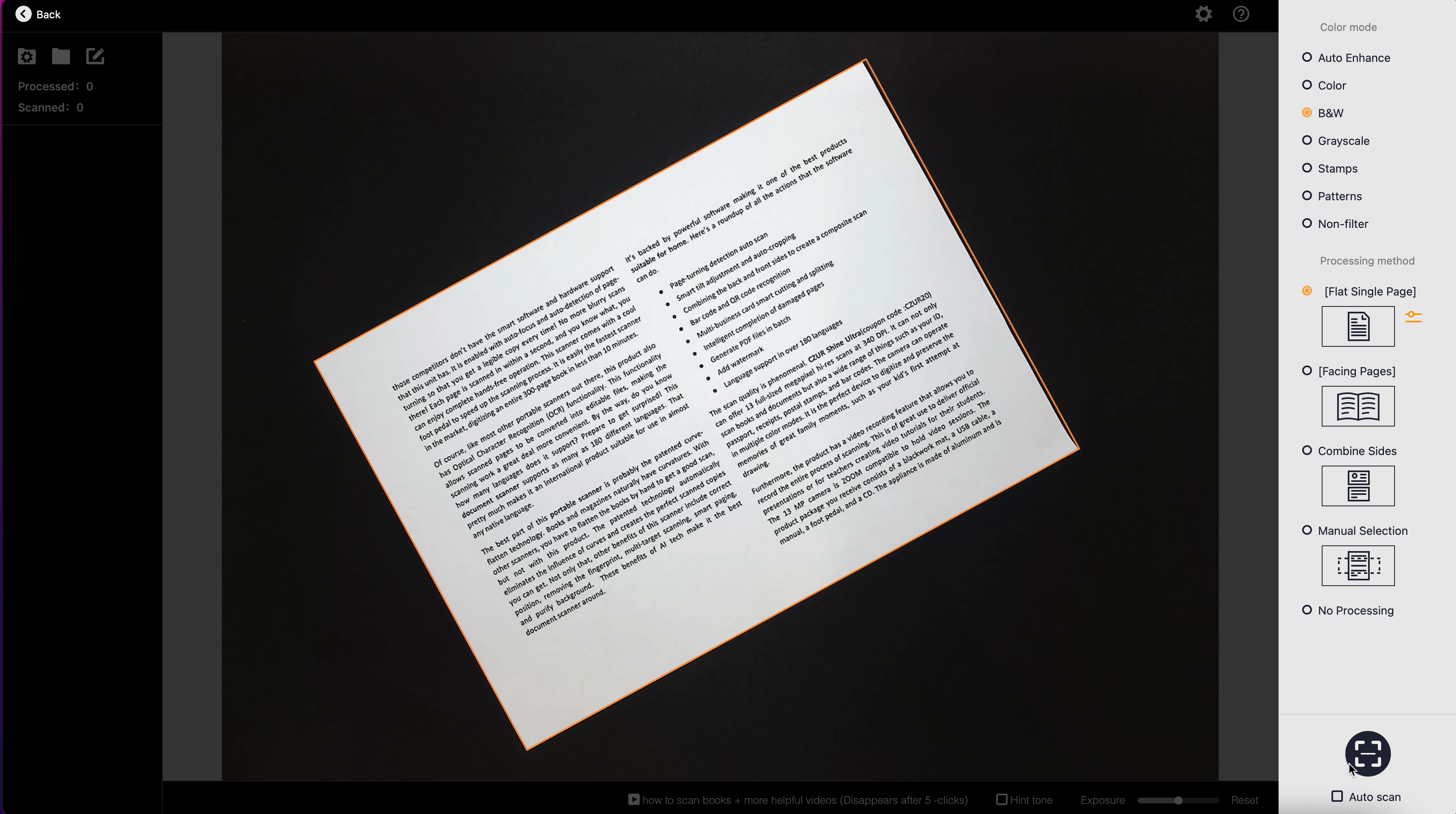
Auto Alignment Feature Of CZUR ET24 Pro|ET25 Pro
2022-06-01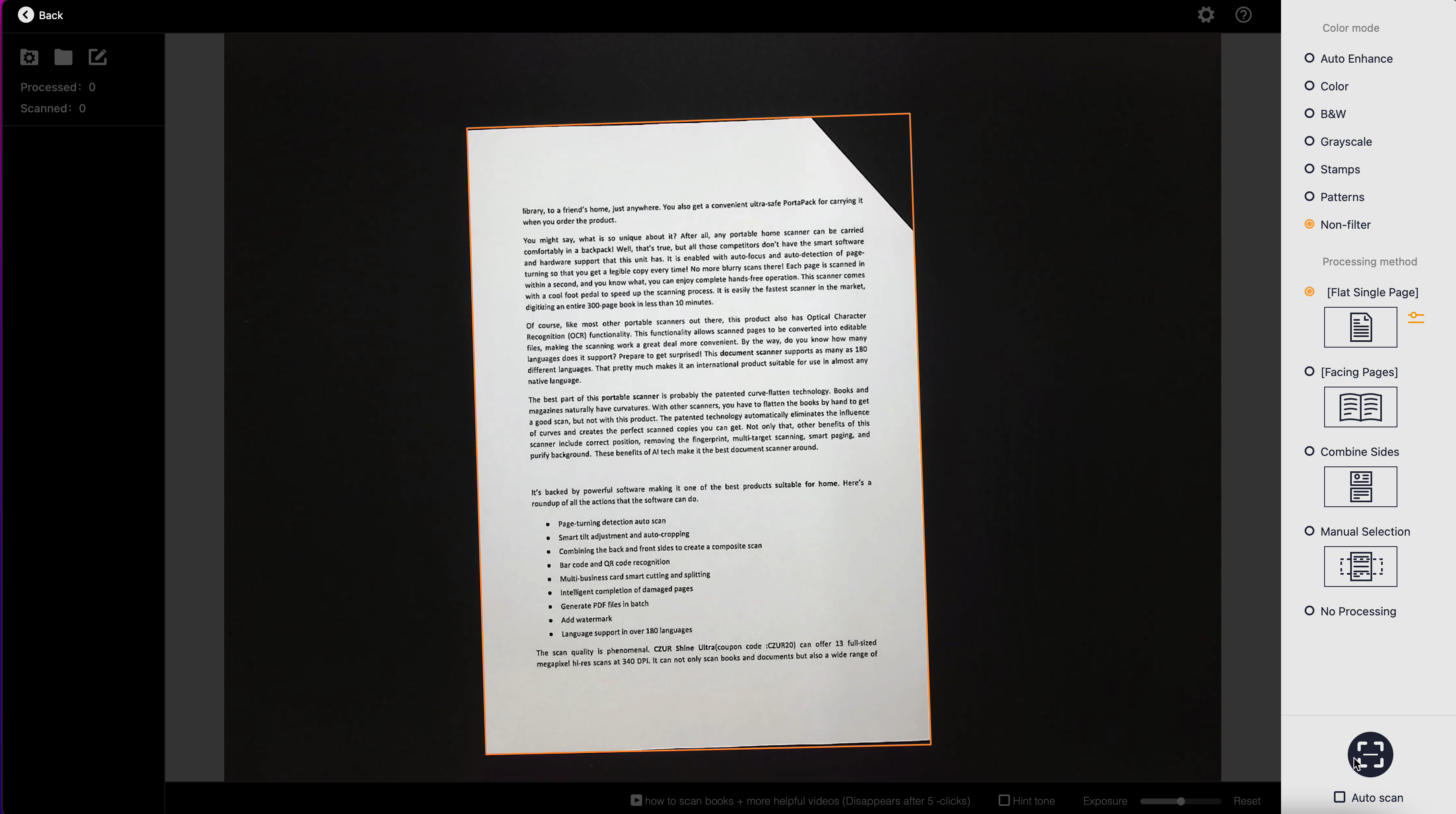
Auto-Mending Feature Of CZUR ET24 Pro|ET25 Pro
2022-06-01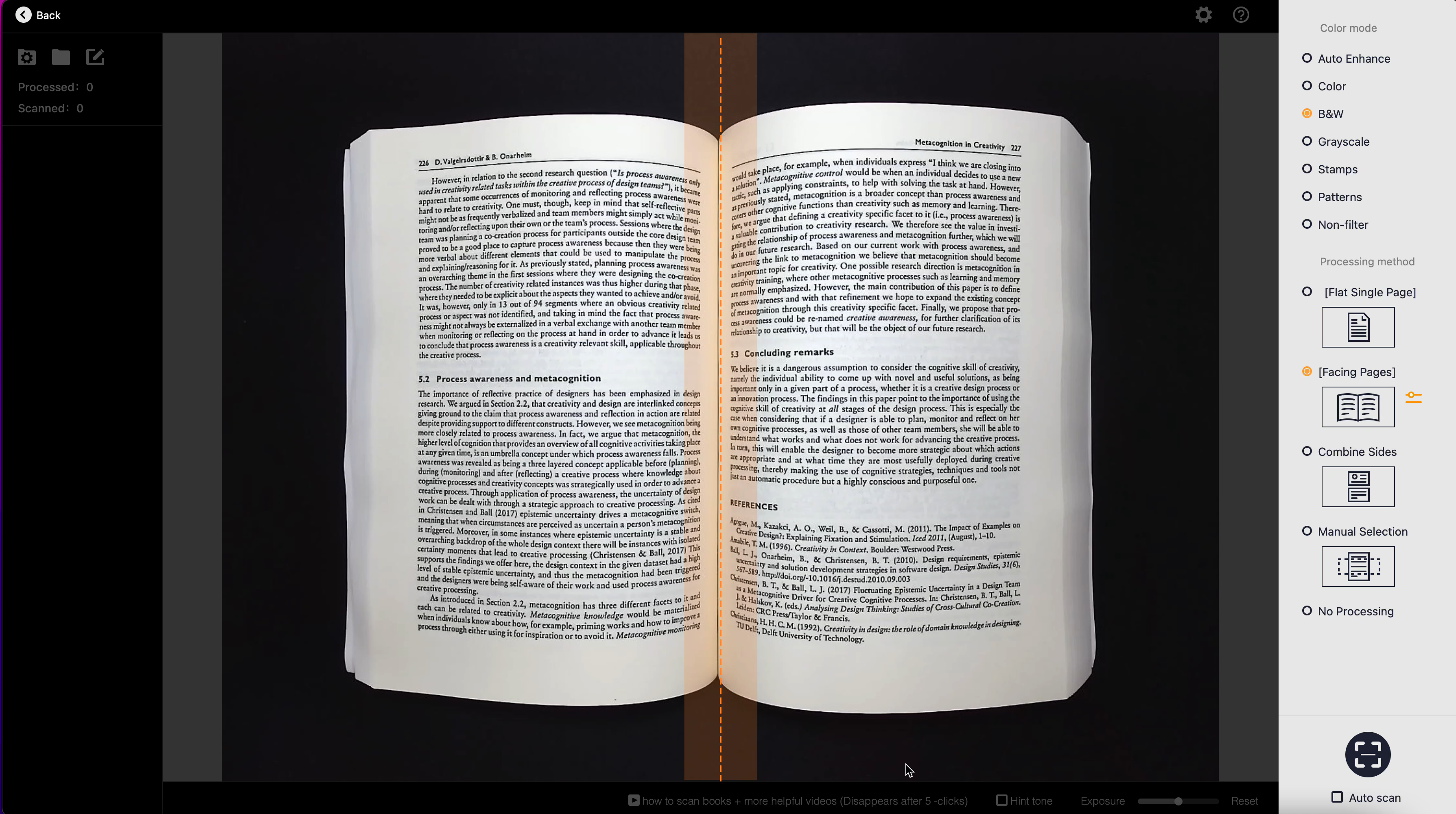
Convert Scanned Pages Into Editable Files Using CZUR ET24 Pro|ET25 Pro
2022-06-01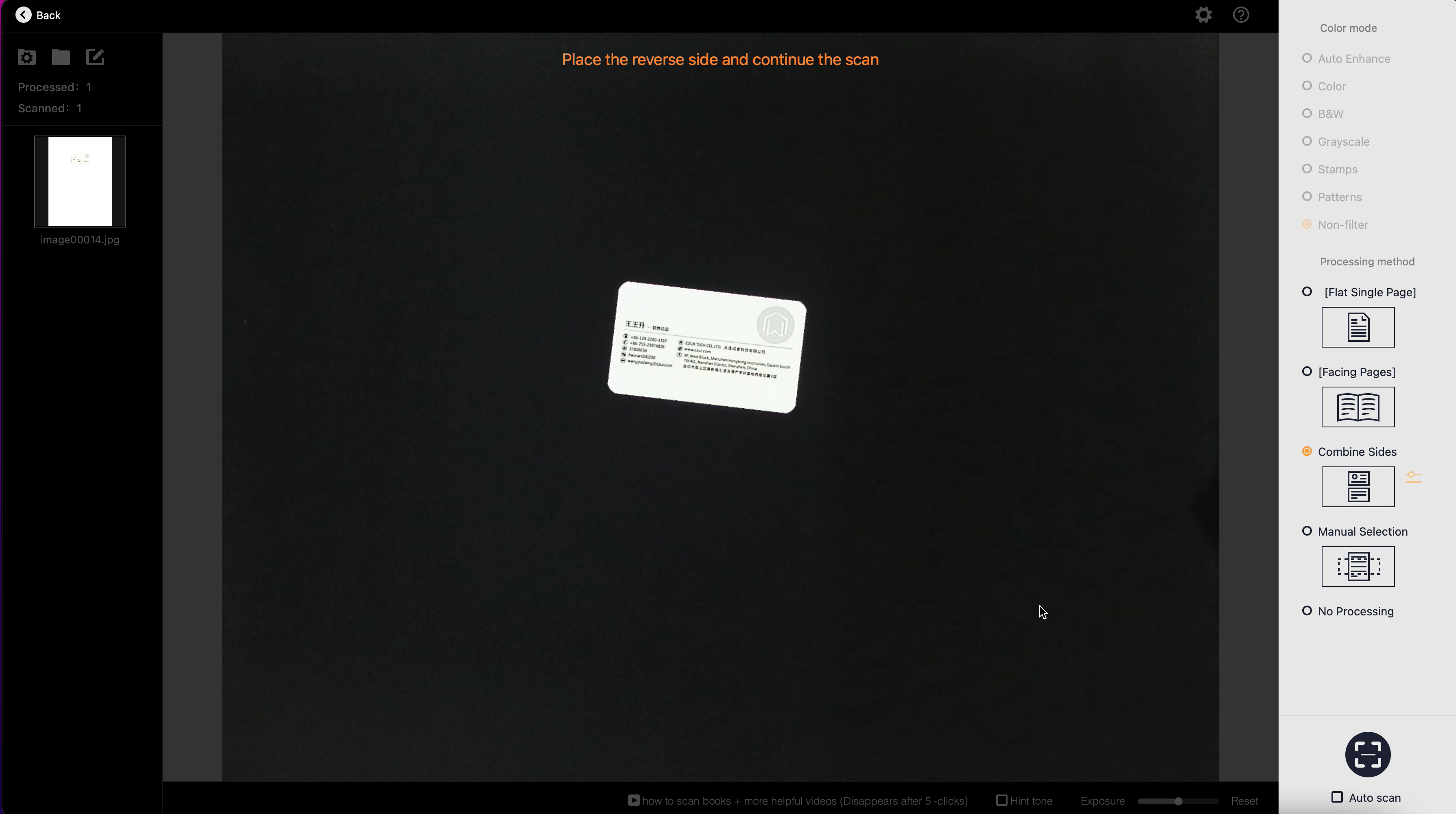
Merge two- sides images and print out
2022-06-01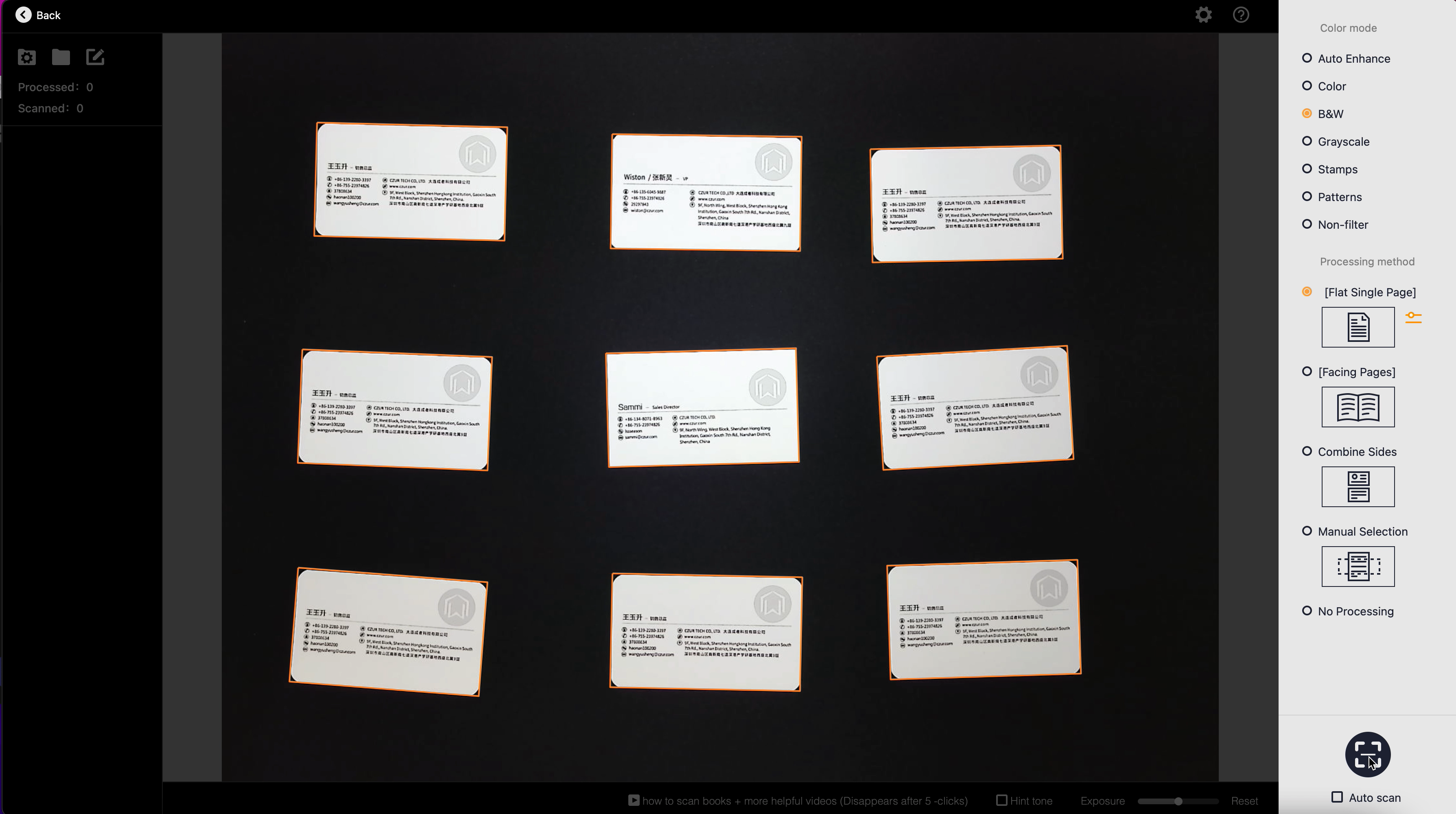
Muti-Target Scanning Feature Of CZUR ET24 Pro|ET25 Pro
2022-06-01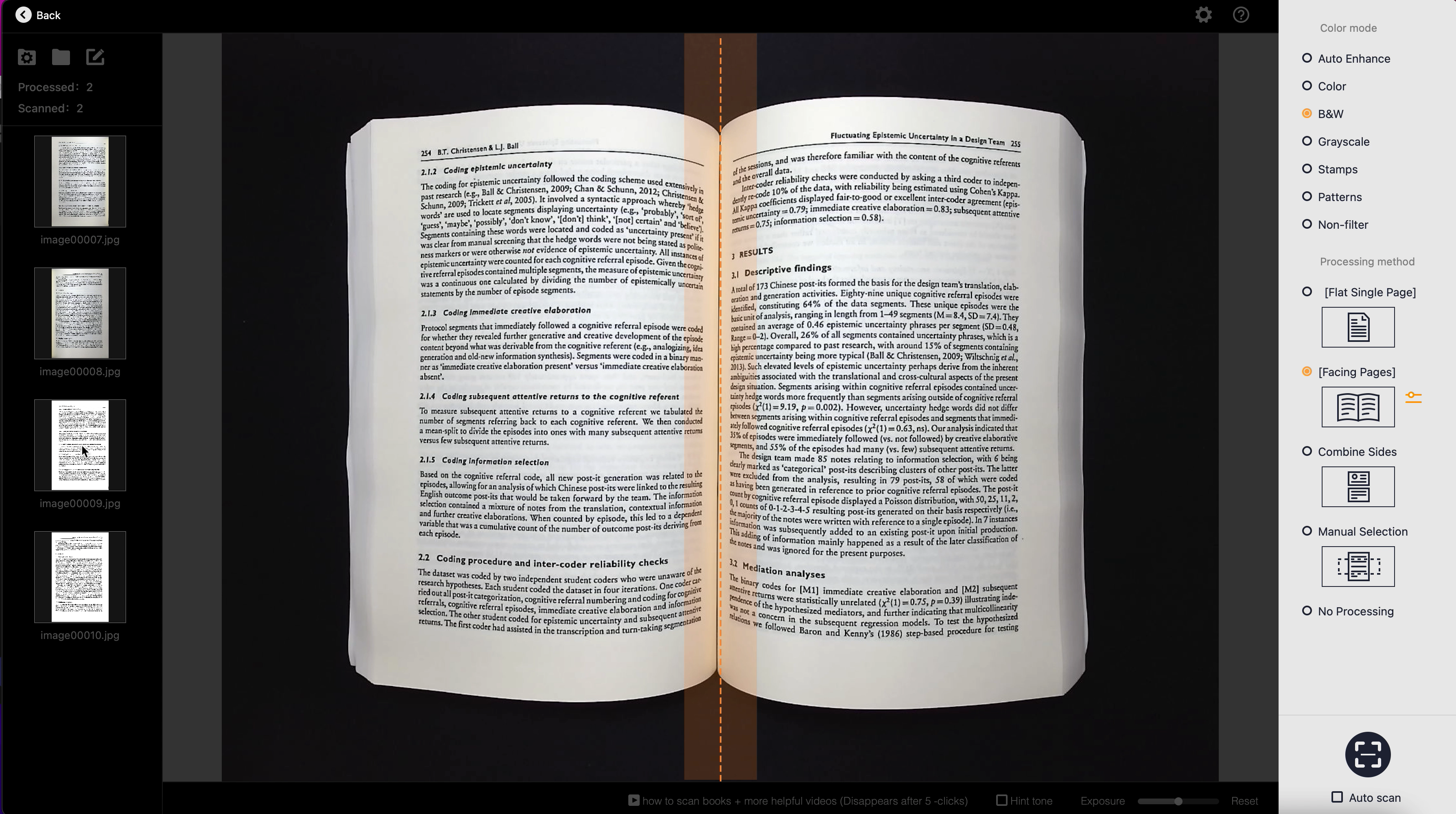
Smart Paging Feature Of CZUR ET24 Pro|ET25 Pro
2022-06-01
 ET SeriesUser ManualEnglish
ET SeriesUser ManualEnglishEnglish - English
2025-03-28 ET SeriesUser ManualDeutsch
ET SeriesUser ManualDeutschDeutsch - German
2025-03-28 ET SeriesUser ManualFrançais
ET SeriesUser ManualFrançaisFrançais - French
2025-03-28 ET SeriesUser ManualItaliano
ET SeriesUser ManualItalianoItaliano - Italian
2025-03-28 ET SeriesUser Manual日本語
ET SeriesUser Manual日本語日本語 - Japanese
2025-03-28 ET SeriesUser ManualРortuguês
ET SeriesUser ManualРortuguêsРortuguês - Portuguese
2025-03-28 ET SeriesUser ManualРусский
ET SeriesUser ManualРусскийРусский - Russian
2025-03-28 ET SeriesUser ManualEspañol
ET SeriesUser ManualEspañolEspañol - Spanish
2025-03-28