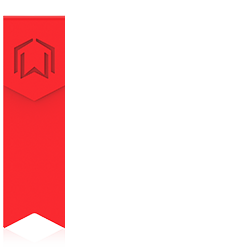Computer Configuration Requirements

| OS | Windows 11 Windows 10 Windows 8 Windows 7 |
| CPU | PC with X86 processor (2 GHz or higher) |
| Memory | 4GB RAM minimum, 8GB RAM recommended. |
| Hard Disk | The installation and operation of the program requires 2 G disk space. You can scan more images if the disk space is bigger. The recommended storage is 20G. |
Computer Configuration Requirements

| OS | Support for MacOS 10.13 or later |
| CPU | 2 GHz or higher |
| GPU | Mac computers that support Metal |
| Memory | 2 GB RAM minimum, 8 GB RAM recommended. |
| Hard Disk | The installation and operation of the program requires 2 G disk space. You can scan more images if the disk space is bigger. The recommended storage is 20G. |
Computer Configuration Requirements

| OS | Windows XP |
| CPU | PC with X86 processor (2 GHz or higher) |
| Memory | 4GB RAM minimum, 8GB RAM recommended. |
| Hard Disk | The installation and operation of the program requires 2 G disk space. You can scan more images if the disk space is bigger. The recommended storage is 20G. |
Update log
1. Fixed user-reported bugs and improved software stability.

Unboxing and installation
2019-02-15
Lamp mode
2019-02-15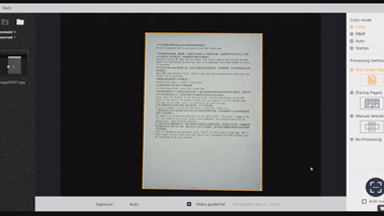
How to use Flat Single Page method
2019-02-15
Aura has two modes
2019-02-27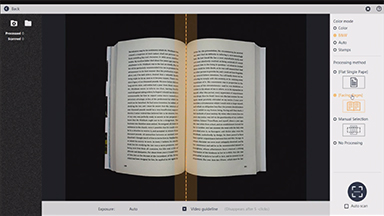
How to use Facing Pages method
2019-02-27
Operations after scan
2019-02-27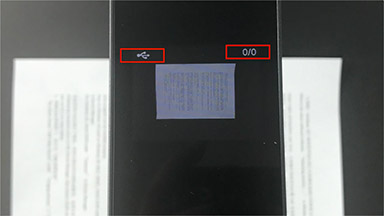
How to fix detecting devices issue
2020-05-25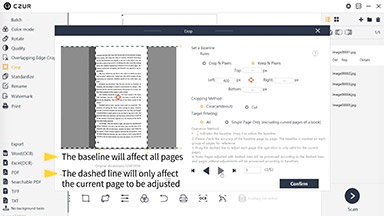
Profession Cropping Operations
2020-11-10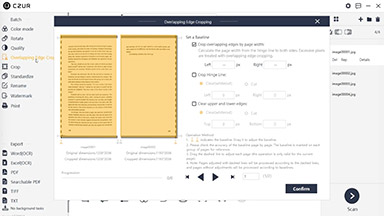
Demonstration of Overlapping Edge Cropping
2020-11-10
 Aura X ProUser ManualEnglish
Aura X ProUser ManualEnglishEnglish - English
2022-07-13 Aura X ProMODE D'EMPLOIFrançais
Aura X ProMODE D'EMPLOIFrançaisFrançais - French
2022-07-13 Aura X ProBENUTZERH ANDBUCHDeutsch
Aura X ProBENUTZERH ANDBUCHDeutschDeutsch - German
2022-07-13 Aura X ProMANUALE DELL'UTENTEItaliano
Aura X ProMANUALE DELL'UTENTEItalianoItaliano - Italian
2022-07-13 Aura X ProРУКОВОДСТВО ПОЛЬЗОВАТЕЛЯ Русский
Aura X ProРУКОВОДСТВО ПОЛЬЗОВАТЕЛЯ РусскийРусский - Russian
2022-07-13 Aura X ProMANUAL DE USUARIOEspañol
Aura X ProMANUAL DE USUARIOEspañolEspañol - Spanish
2022-07-13 Aura X ProMANUAL DO USUÁRIOРortuguês
Aura X ProMANUAL DO USUÁRIOРortuguêsРortuguês - Portuguese
2022-07-13 Aura X Proユーザーマニュアル日本語
Aura X Proユーザーマニュアル日本語日本語 - Japanese
2022-07-13