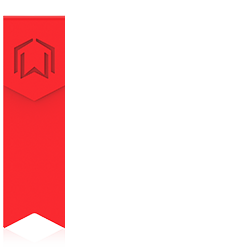How to Convert a Physical Book Into an Ebook?
Introduction: How to Convert a Physical Book Into an Ebook?
Being a student majoring in Chemical Engineering, I usually have bulk textbooks, technical books and notes to scan (sometimes print) I’ve looked for an efficient book scanner for some time, but most them are expensive, extremely huge. Before long, I found a book scanner called CZUR which actually is a Semi-DIY Book Scanner. After using it for a couple of months, I think it’s maybe a good choice for students or someone who is enthusiastic about book collection.
So…let’s begin!
Step 1: Connect CZUR With Computer. Place the Black Pad Under Camera. Download the Official Software.
Step 2: Place a Book Under Camera
Note: here you need to wear the finger cots to press the book. And turn
page. That’s the DIY part.
Step 3: Software Preview and Process
Note: you need to choose the proper Processing
Mode on the software. For books, choose Facing Pages. Here I also choose B&W color mode (to make ebook). The left side shows scanning preview.
Step 4: Use Foot Pedal to Quickly Scan a Whole Book
When you press the pedal, you can use hands to turn pages and let one foot to start scanning order.
Step 5: Another Useful Tool: Hand Button
When scanning documents, using Hand Button is very efficient(because you don’t need to turn them)
Step 6: Make an EBook!
On software interface, you may process and change the Color Mode for another chance. Here you can see the different results between different modes.
After that, choose Export to generate PDF documents.
Step 7: Results
This is the final results (just for reference. I scanned 20 pages this time)
From Instructable:
https://www.instructables.com/id/How-to-Convert-a-Physical-Book-Into-an-Ebook/